Using CloudQuery for Marketing
marketingproduct managementI like to measure things. I like to know when what we do actually makes an impact and when we need to improve. At CloudQuery, we used to churn out blog posts and videos, and at one point, I started wondering if they were actually worth the time spent.
Considering we posted on a number of social media, on our Discord server, and we also sent emails, we faced the challenge of bringing all the data together in one place. We had questions about who we were reaching, how our audience was growing, how our posts were performing, and what content really clicked.
Luckily, we knew a company that made a tool just for us: our own! Apart from solving a real problem for ourselves, I was excited about the opportunity of “eating our own dog food” and learning about the challenges some of our customers may face.
Making It Work #
First, we mapped out the user journey: what do we want people visiting our website to do? How do they get there? Where are the points where we can measure the number of people getting through?
We reviewed the tools we were using. For website analytics, we used Simple Analytics. We had Typeform for surveys and signups, Discord, Twitter, LinkedIn, and YouTube for socials. We also used Hubspot as a CRM. We decided the best way to measure the campaign's performance across the social media was to use Bitly links with UTM tags.
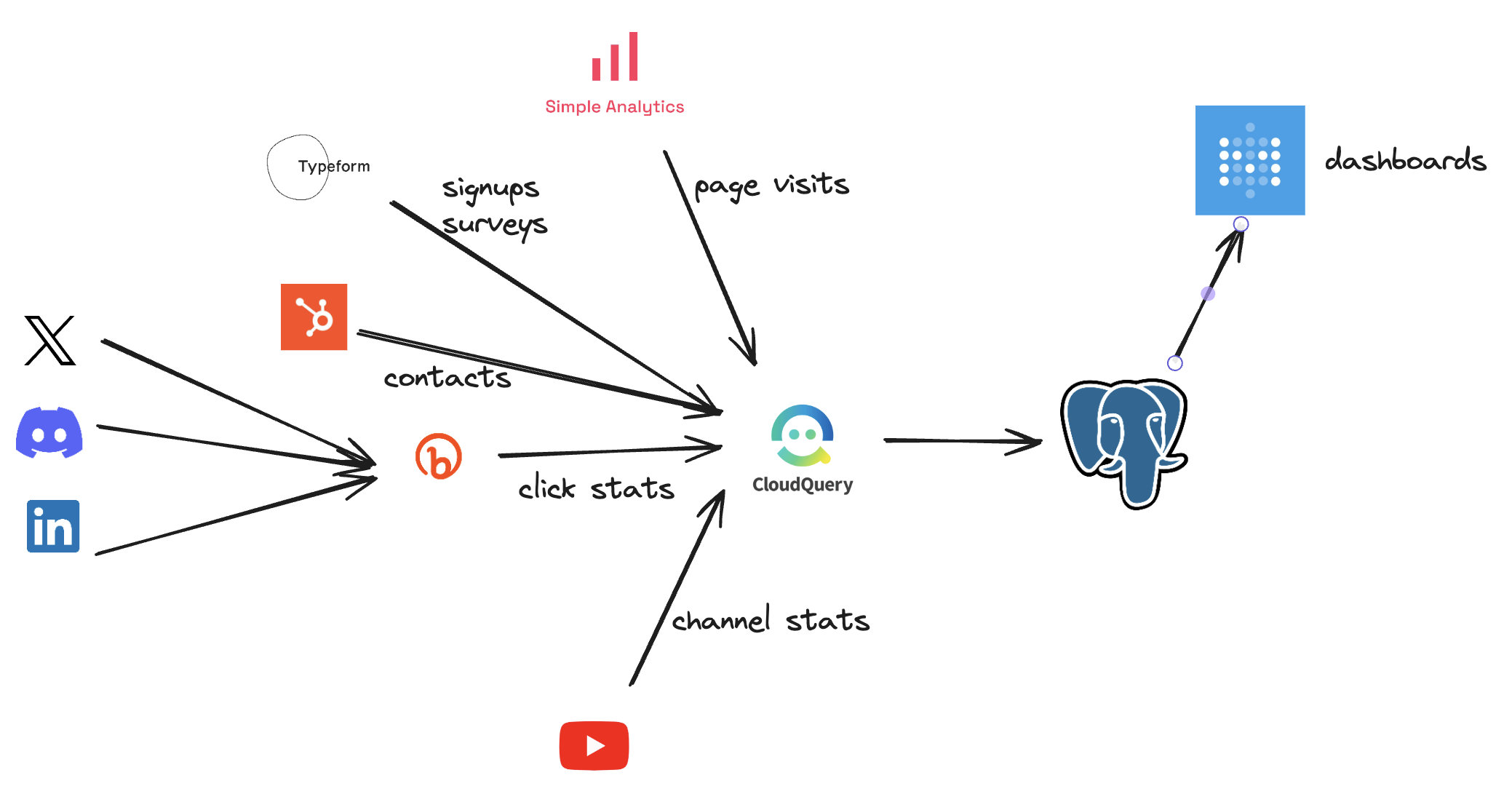
The setup with CloudQuery was pretty straightforward: we now have a few containers running CloudQuery with a cron schedule. Plugins such as Typeform, Bitly, HubSpot, and Simple Analytics are used to sync data from the individual services to a single Postgres database. Another container hosts a Metabase dashboard to help us dig into audience engagement and post performance. We are looking at how our posts to social media are doing from the clicks perspective, how the individual content from emails and blog posts is driving engagement, and how it all translates to website visits and signups.
What We Found Out #
First, we ran the syncs too often with Bitly and almost ran out of our monthly API quota 😅.
We had to develop a new plugin for Bitly using our Python SDK. It was fairly straightforward, although we found out a few things we could improve internally. These will help more developers coming to our platform to develop new plugins.
We learned and also confirmed what we knew about social networks and devised a new strategy for one of them.

What's Next #
Looking forward, we are not stopping here. Our plan is to include YouTube in our data mix. While Youtube has its own analytics dashboards, they do not offer as much detail as the actual API does. We also think the power is in combining the data with the other data we already have.
Share your own story #
Get inspired by our selection of plugins for Sales and Marketing on our Hub.
Are you interested in learning more? Or have your own story about your data integration journey to share? We’d love to get in touch!
Find us on Discord, Twitter, LinkedIn, or just book a meeting directly.
- Previous: New project - Recipe Book